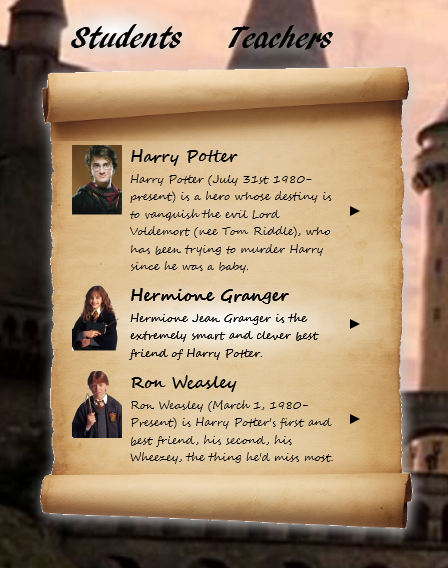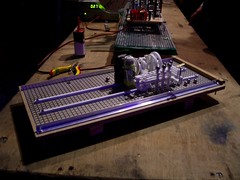Last year I introduced an article presenting Silverlight Menu, which was an attempt to create a useful control for the community. Despite my efforts to enhance the control with nice features, the feedbacks I received usually complained about the lack of more flexible customization, such as more robust templating, styling and commanding.
Then the time for the new Silverlight Menu 4U has come. After browsing through the old code for some time (to evaluate if I could reuse it), I realized how monolithic the code was. The menu levels were made of stack panels instead of list boxes, and it would require painful efforts to make it flexible. Then I decided to rewrite it from scratch, and here are the results.
In this article I will present you two main walkthroughs: first, and more important, is the guide for Silverlight Menu 4U users, where I'll explain how to implement different kinds of menus, from basic to advanced usage. The second part will approach the making of the control, dissecting its parts and showing how and why they were made.
Silverlight Menu4U - CodeProject